Rar Password Cracker Batch File
How to Unlock Encrypted RAR Files without Password 'Today I downloaded a cabinet file whose format is RAR from the web. Just as I was trying to extract the RAR file, it asked for password.
This how to will show you how to program a fairly simple Hacking bat file. In @echo off title Rar Password Cracker. Program a Fairly Simple Hacking Batch. You should get the file name only once, before starting to test passwords. You are running unrar sequentially, which means you do not take advantage of modern CPU features (like multi-core/threading). How To Decrypt Md5 Password In Sql Server there. Most password crackers start multiple parallel processes/threads to test more passwords simultaneously, thus increasing the throughput.

I looked for the extracting password from the website where I downloaded the RAR file, but didn't find it. Now who can tell me one way to? Any RAR file password cracking software or tool is OK. But make sure it has no virus. Thanks in advance.' In this case, firstly try to unlock the encrypted RAR file by the following 2 means.
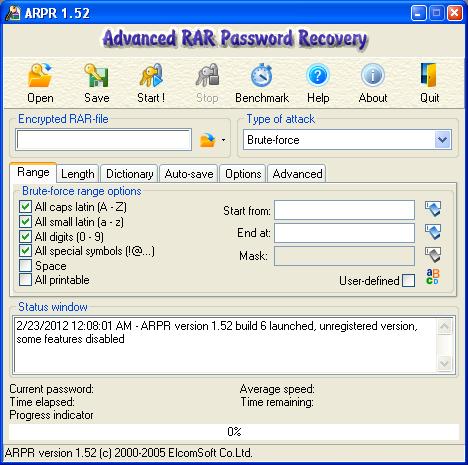
Double click your password encrypted RAR file. Then double click to expand the folders saved in it. Maybe you can find the password there. Try to use the website where you downloaded the encrypted RAR file as the extracting password. If failed to unlock the encrypted RAR file with the above means, now provided you the powerful and certainly effective software called iSumsoft RAR Password Refixer. Use this program to crack rar file password fast. Now, let’s begin.
Unlock encrypted RAR files with RAR Password Refixer Step 1: Get RAR Password Refixer. Vw Beetle Engine Serial Numbers. Download from iSumsoft Official site and install it on your Windows PC. When installation is finished, launch iSumsoft RAR Password Refixer program.
Step 2: Import the encrypted RAR file. Click Open button to select your password encrypted RAR file.
Then, click Open button to add it into the program. Step 3: Select one password attack type. An appropriate attack type will make this program crack RAR file password more effectively. It's recommended to try the Dictionary attack method before proceeding to the Brute-force attack method. To speed up the password recovery process, see:.
Step 4: Start to recover RAR file password. After selecting attack type, click Start button to start decrypting RAR file password.
Once your password has been recovered, the program clearly notifies you of the results. Just need to click Copy button and then paste the password to unlock your encrypted RAR file and then extract the files in it. Step 5: Unlock encrypted RAR file.
Now you are able to open the password-protected RAR file with the recovered password. Download Dominique Sanda Rapidshare Software here. Tips: RAR Password Refixer is specialized RAR password recovery software, which can help crack the RAR file’s unknown password, or recover RAR file password when you forgot or lost it. It is such a program that makes it possible and easy to unlock encrypted RAR files without password. Most important are no virus and no data will be lost while cracking or recovering password for encrypted RAR files.
Copy The Following code in notepad. REM ============================================================ REM errorcode401.blogspot.in @echo off title Rar Password Cracker mode con: cols=47 lines=20 copy “C: Program Files WinRAR Unrar.exe” SET PSWD=0 SET DEST=%TEMP%%RANDOM% MD%DEST%:RAR cls echo ———————————————- echo GET DETAIL echo ———————————————- echo. SET/P “NAME=Enter File Name: ” IF “%NAME%”==”” goto NERROR goto GPATH:NERROR echo ———————————————- echo ERROR echo ———————————————- echo Sorry you can’t leave it blank. Pause goto RAR:GPATH SET/P “PATH=Enter Full Path: ” IF “%PATH%”==”” goto PERROR goto NEXT:PERROR echo ———————————————- echo ERROR echo ———————————————- echo Sorry you can’t leave it blank. Pause goto RAR:NEXT IF EXIST “%PATH%%NAME%” GOTO START goto PATH:PATH cls echo ———————————————- echo ERROR echo ———————————————- echo Opppss File does not Exist.