Download Ifriends Hacked Username And Password
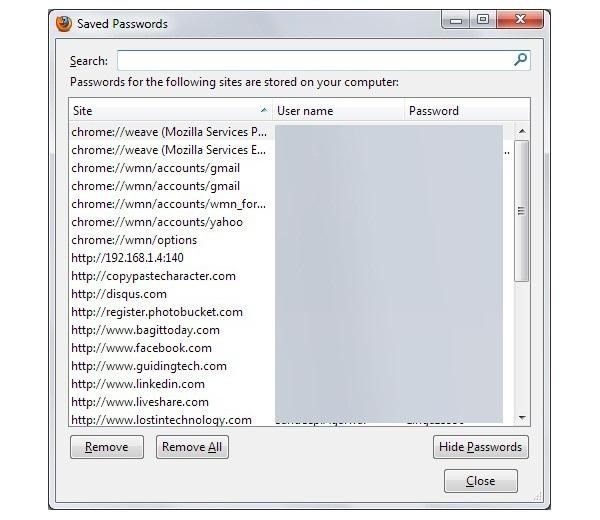
Did you knew every time you fill in your username and password on a website and press ENTER, you are sending your password. Claws Of Steel Full Movie. Well, of course you know that. How else you’re going to authenticate yourself to the website??
Facebook Password Hacker easy. Put the username of the account you need to be hacked facebook account. Download Facebook Password Hacker for free and Enjoy! Access and share logins for browse.ifriends.net. Download Ifriend Password Hack. Download and install Apache 2 from apache. Browse.ifriends. Logic Pro 9 Mac Os X. net logins Username: balaji Password.
But, (yes, there’s a small BUT here). When a website allows you to authenticate using HTTP (PlainText), it is very simple to capture that traffic and later analyze that from any machine over LAN (and even Internet). That bring us to this website password hacking guide that works on any site that is using HTTP protocol for authentication. Well, to do it over Internet, you need to be able to sit on a Gateway or central HUB (BGP routers would do – if you go access and the traffic is routed via that). But to do it from a LAN is easy and at the same time makes you wonder, how insecure HTTP really is. You could be doing to to your roommate, Work Network or even School, College, University network assuming the network allows broadcast traffic and your LAN card can be set to promiscuous mode.
So lets try this on a simple website. I will hide part of the website name (just for the fact that they are nice people and I respect their privacy.). For the sake of this guide, I will just show everything done on a single machine. As for you, try it between two VirtualBox/VMWare/Physical machines. Note that some routers doesn’t broadcast traffic, so it might fail for those particular ones. Step 1: Start Wireshark and capture traffic In Kali Linux you can start Wireshark by going to Application >Kali Linux >Top 10 Security Tools >Wireshark In Wireshark go to Capture >Interface and tick the interface that applies to you.
In my case, I am using a Wireless USB card, so I’ve selected wlan0. Ideally you could just press Start button here and Wireshark will start capturing traffic. In case you missed this, you can always capture traffic by going back to Capture >Interface >Start Step 2: Filter captured traffic for POST data At this point Wireshark is listening to all network traffic and capturing them.